Westlaw Edge Canada features
Intuitive tools for a seamless legal research experience
Access the practical tools of Westlaw Edge Canada to streamline research and simplify complex tasks with a smooth, efficient workflow from start to finish
Tech-enhanced research tools
Conduct more efficient and insightful research using these innovative, time-saving features.
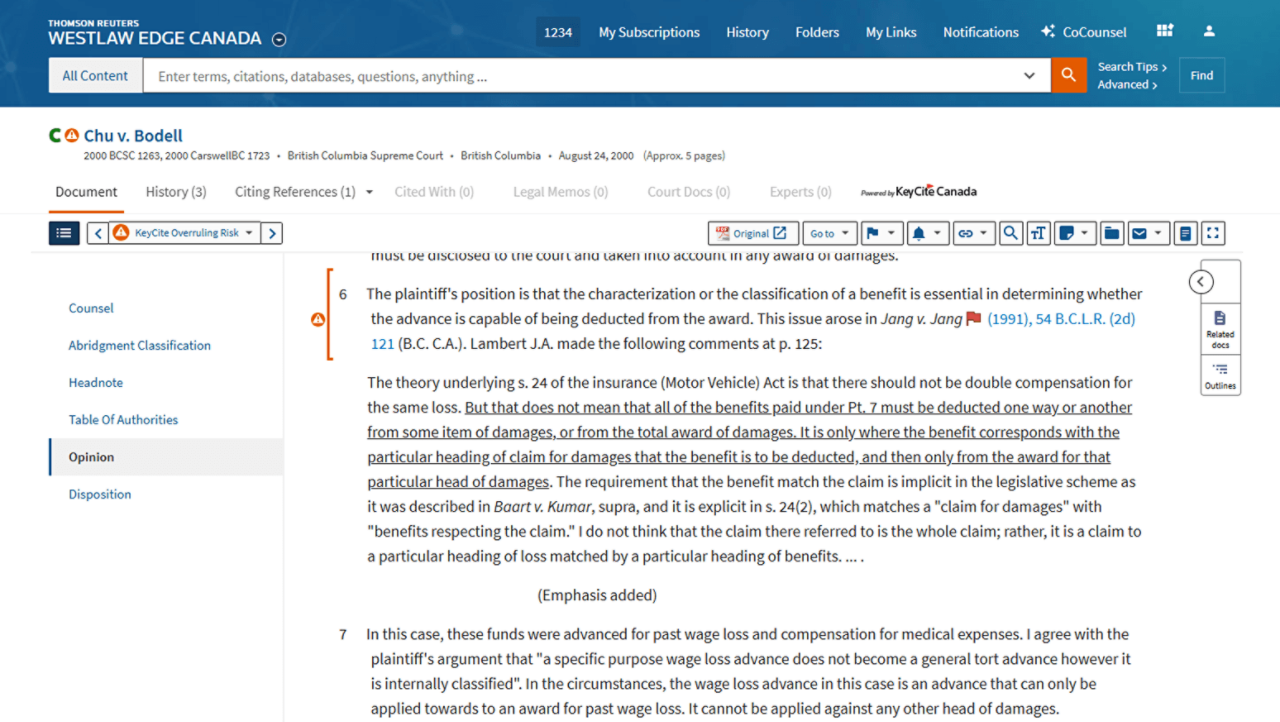
KeyCite Overruling Risk
Easily determine if a point of law in a case has been simply undermined based on its reliance on an overruled or otherwise invalid prior decision. See an orange warning icon from the results list at the top of your document, just like red and yellow warning flags, integrated into your research flow. These warnings prevent wasted time on unnecessary searches and give confidence in citing good law.
KeyCite Cited With
Find connections between cases that would be traditionally challenging to uncover. See the whole picture and quickly identify related cases that have a pattern of being cited together.
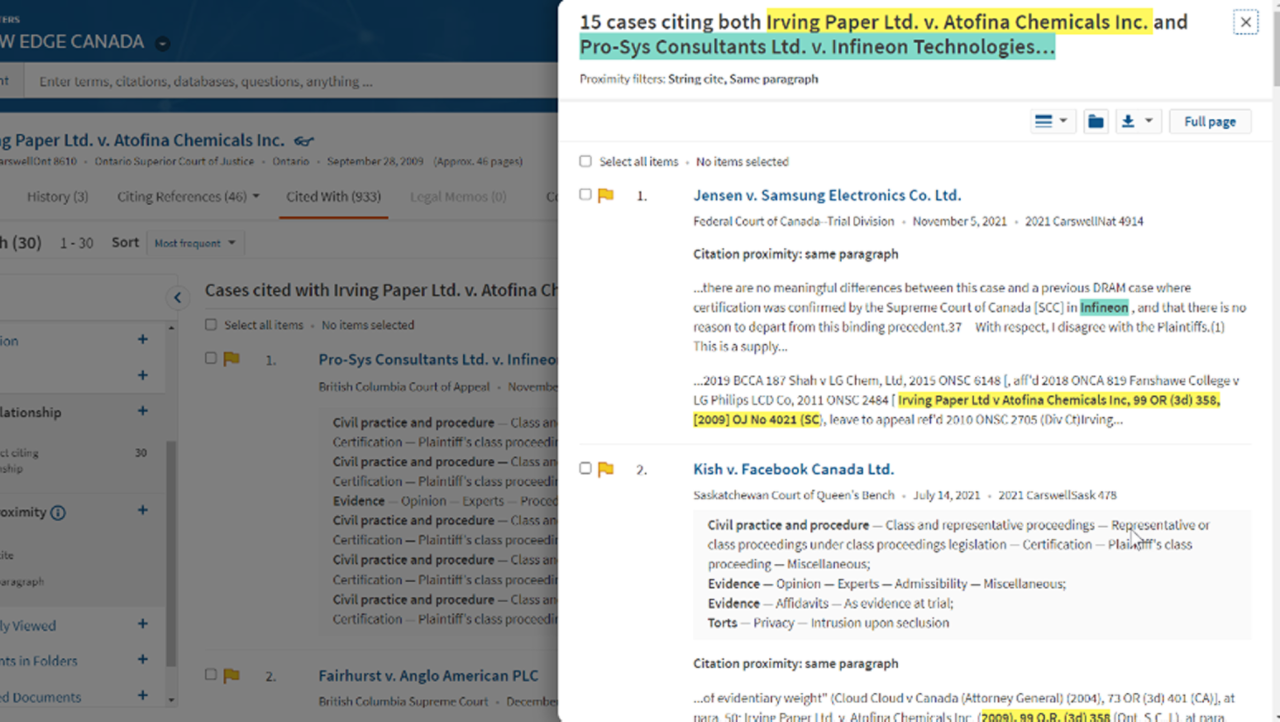
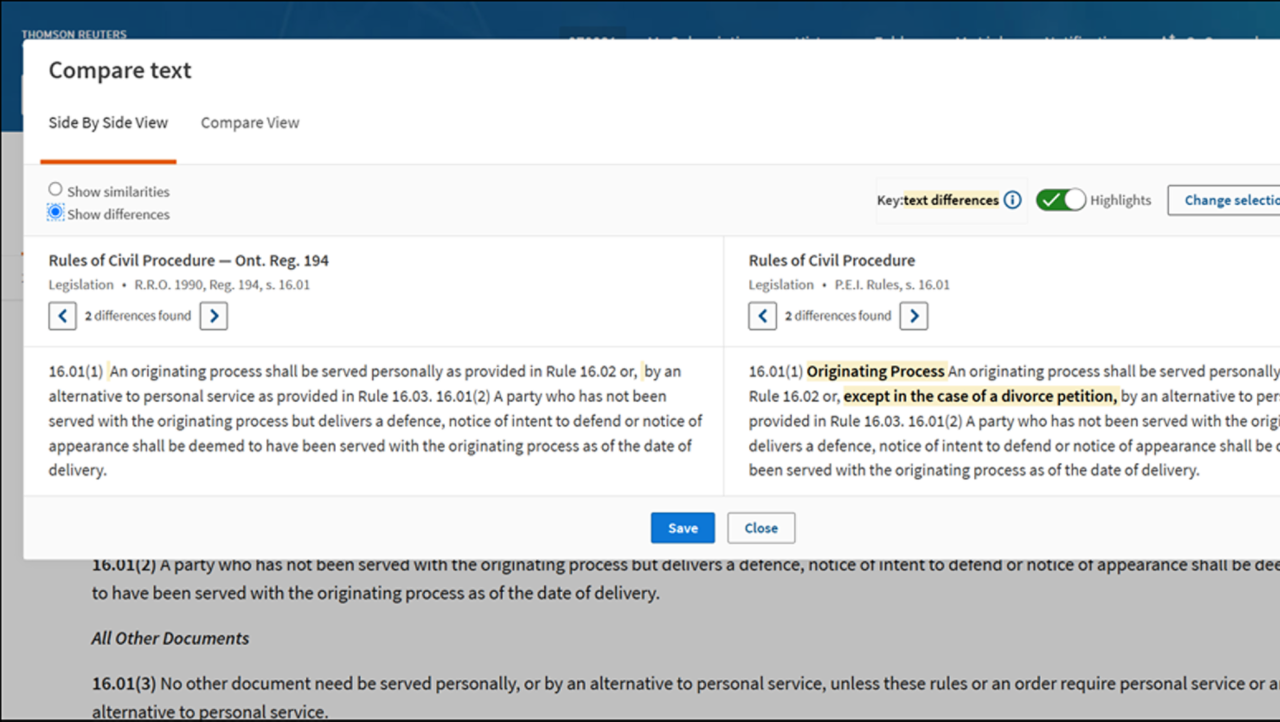
Compare Text
Compare two Westlaw documents to identify differences and similarities. View changes side-by-side or inline with colour-coded highlights. The report may be downloaded, printed, or emailed.
Judicial Consideration for Statutes
Streamline the search process by accessing an editorially created list of cases that meaningfully interpret statutes, so you don't have to sift through all the Citing References to determine what matters to you.
Common Queries
Quickly find answers to common legal questions suggested based on your search terms. When you select a question, you’ll see answers extracted from cases, with filters available by jurisdiction. Each answer is linked directly to the underlying decision for easy access.
Missing and Must Include Terms
Gain more control over plain-language searches. This feature highlights search terms missing from a specific document and lets you require them in a new query — helping you achieve more precise, targeted results.
Find accurate, reliable legal information with Westlaw Edge Canada
Have questions? Contact a representative.
Workflow enhancements
Credible, relevant information is at your fingertips with the help of features designed to expedite legal research processes.

Outline Builder
Build your outline directly within Westlaw Edge Canada. Customize your outline with headings and notes, rearrange content and portions of your snippets with drag-and-drop, and then easily download the outline when you’re ready to start drafting.

Graphical View of History
See your research history in the traditional list view or use the graphical view — a detailed visualization that maps out your research points. This feature allows you to work efficiently, retrace your steps, and pick up where you left off.

Table of Contents for Cases
Avoid the hassle of skimming long documents and jump to the parts of the content that matter most with Table of Contents for Cases. This table appears to the left of all cases and decisions with all headings linked, so you can select whichever potion of content you need to review next.

Keep List and Hide Details
Save potentially useful cases for later review with a single click using Keep List, ensuring you can easily revisit them without conducting the same search again. Conversely, minimize the visibility of cases you don't want to re-review with Hide Details.
Select Term Highlighting
Assign colours to search terms or phrases so you can easily spot distinct terms and their relevance throughout search results or documents — making it easier to know which documents are helpful for your situation.
Snippet Navigation
Browse through short sections of text, showing the most relevant keywords from a query. You don't even have to leave the results page as you search through search snippets to ensure the document applies to your research.
Proceedings Filter
Quickly find decisions addressing specific issues in a particular procedural context without wading through lengthy results lists. The Proceedings filter appears alongside existing filters and includes 30 proceeding types to narrow case law research to only the relevant motion or application type.
Keep your legal research process organized and streamlined so you can be at your best
Have questions? Contact a representative.
Questions about Westlaw Edge Canada? We're here to support you.
866-609-5811
Call us or submit your email and a sales representative will contact you within one business day.
Contact us